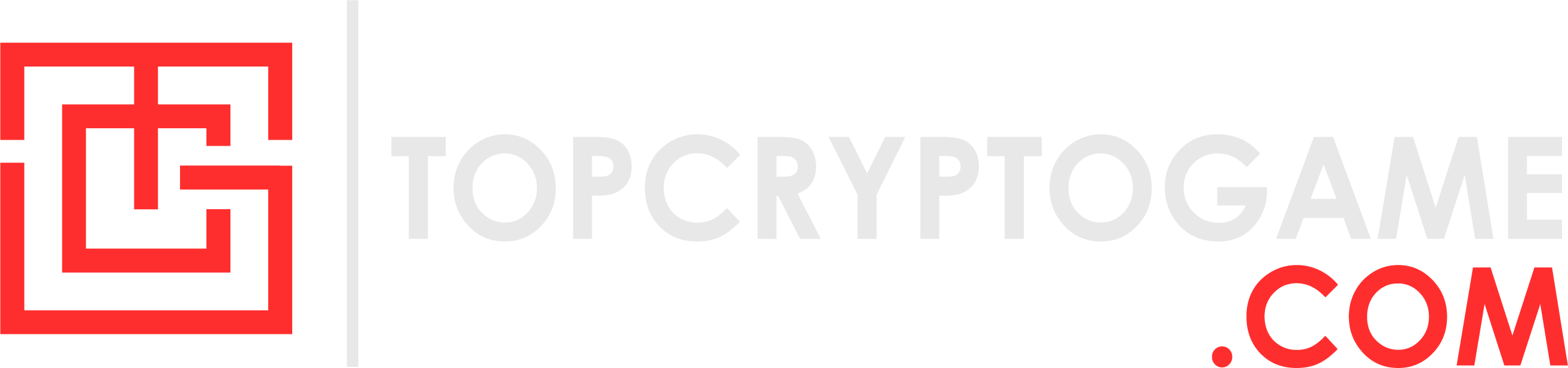VALORANT is all about monitoring your enemies’ footsteps and reacting accordingly. But what if you’re not able to listen to the footsteps at all? In such a situation, your opponent will have a huge upper hand over you and can easily take you out. To avoid this case, you should try out the following methods to increase footstep volume in VALORANT.
5 ways to increase footstep volume in VALORANT

Image credits: Esports.net
At first, you might think boosting the footstep volume is a piece of cake. Unfortunately, that’s not the case with VALORANT as the game settings don’t feature any dedicated option to control footstep sound. Thankfully, we’ve figured out the following methods to optimize the audio settings in such a way that you can clearly hear the footsteps:
Adjust Master Volume
Let’s talk about in-game audio settings. You’ll want to crank up the master volume to around 80% to 100% to ensure you hear everything clearly. As for the other audio settings like voiceover and dialogue volumes, trying to keep them lower at around 50% or less will help keep the focus on what matters most—those sneaky footsteps. Also, don’t forget to turn on HRTF in the audio settings.
Use Gaming Headphones
A good pair of headphones can make all the difference. Over-ear headphones are a solid choice because they block out background noise and keep you fully immersed in the game. Some gaming headsets even come with special modes that boost the sound of footsteps which can be super helpful.
Optimize Windows Audio settings
It’s also worth taking a look at your Windows sound settings. You can access these by right-clicking the sound icon on your taskbar. Once you’re in—head to the properties of your playback device (your headphones) and try disabling any enhancements to keep the sound as clear as possible. Choose something like 24-bit 48000 Hz (Studio Quality) for the best results.
Use third party software
You can also use third-party audio software like Equalizer APO. This tool lets you fine-tune your audio output by adjusting different frequencies. Another handy tool is HeSuVi which simulates different virtual surround sound profiles helping you find one that really brings out the footsteps.
Enable noise cancellation
Minimizing background noise both in and out of the game is key. Try to play in a quiet environment or use noise-cancelling headphones to block out distractions. Also, avoid running any apps or music that might drown out those critical sound cues.