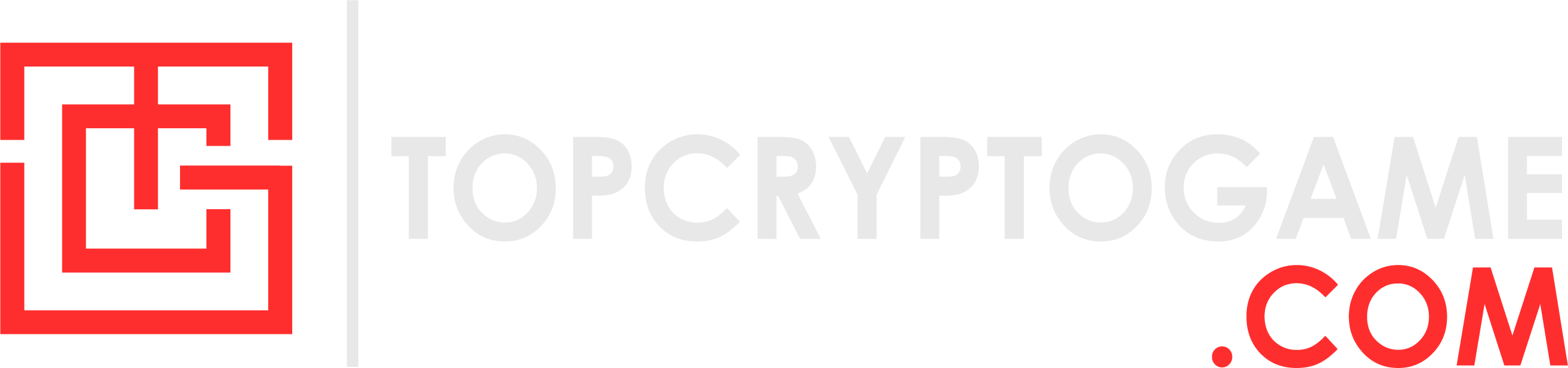Stretched resolution is a popular way to tweak visuals in some games as it makes the field of view (FOV) wider, and characters look bigger. While Roblox doesn’t officially support stretched resolution, many players still try to adjust their display settings to get that effect. Here’s a quick guide on how to get stretched resolution in Roblox.
How to play Roblox on a stretched resolution?

Image Credits: Esports.net
Before diving into the details, it’s important to mention that changing your resolution is done outside of Roblox and it could affect performance or how other apps look on your screen. So, proceed with caution!
First, you’ll need to adjust your display resolution.
For Windows users:
- Right-click on your desktop and select “Display Settings.”
- Scroll down to “Display Resolution.”
- Change the resolution from the default (usually 1920×1080 or your monitor’s native setting) to something with a lower aspect ratio.
Popular options are:
- 1440 x 1080
- 1400 x 1050
- 1280 x 1024
- 1152 x 864
- 1024 x 768 (for a more extreme stretch)
Confirm the change or your screen after picking a new resolution. Thankfully, Roblox will automatically adapt to the new changes.
Roblox doesn’t natively offer an option to adjust FOV but some games within the platform may allow this through in-game settings. Check if the game you’re playing has an FOV option to complement your stretched resolution.
In case, you’re getting horizontal black bars on the screen, you can head to the Nvidia or AMD graphics control panel and scale the resolution accordingly to get a full view experience.
Why Roblox users want to play on a stretched resolution?
A stretched resolution generally provides a significant advantage in shooting games as it makes your enemies hitbox appear wider. For instance, you might have seen a Roblox Rivals streamer playing on a stretched resolution but never witnessed an Adopt Me player on a different aspect ratio other than 16:9. Also, very few Roblox players know that stretched resolutions yield higher frame rates (FPS), as your system has to render few pixels in contrast to a typical 1920×1080 resolution.