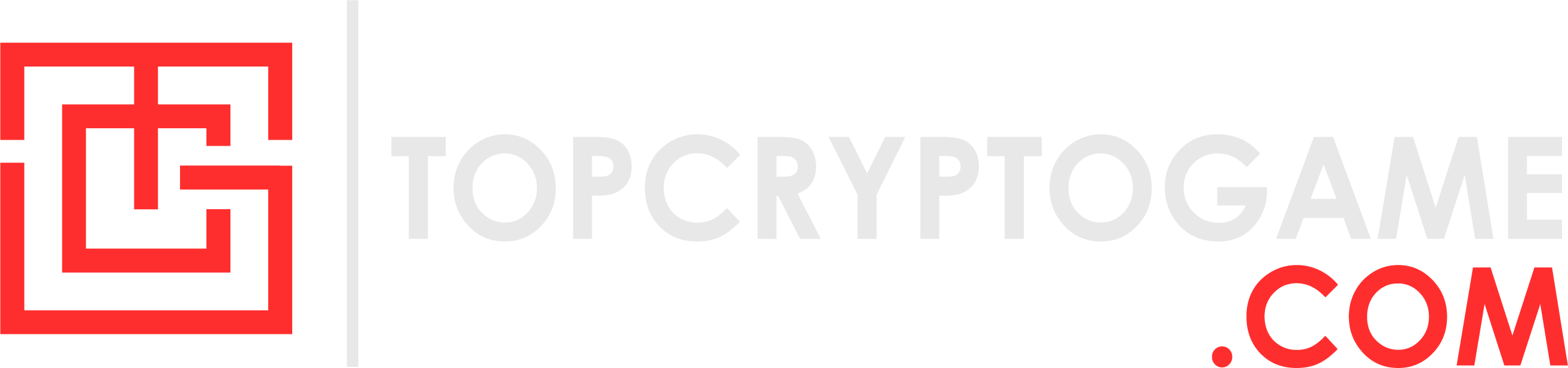When Fortnite Ranked isn’t working, you’ll find yourself locked out of queuing for competitive matches, putting a pause on your rank climb. Thankfully, you’re not alone who is facing this issue as many players encounter this problem too. So, if you’re itching to solve this problem, here’s all you need to know about fixing Fortnite ranked match not working.
Fortnite Ranked not working causes and fixes

Image Credits: Epic Games
You won’t be able to queue for a ranked match in Fortnite for several reasons. The most common barrier is failing to meet the minimum requirements, which is often faced by new players. On top of that, the ranked match is intentionally disabled by Epic Games when active maintenance is underway, or the servers are offline.
Lastly, a slow and unreliable connection hinders the communication between your system and Fortnite servers, which ultimately impacts the ranked match. Here’s a list of troubleshooting methods that you can implement to resolve this issue.
Check Server Status
In rare cases, you encounter this error when the game servers are down. To verify it, you can check the Fortnite server status to see if everything is working properly. If the problem is on Epic’s end, unfortunately, there’s nothing you can do until the servers are back up. If the status page doesn’t report any downtime, however, try following the below listed methods.
Meet minimum requirements
If you are a new Fortnite player eager to jump into Ranked Mode, you might find it disabled. This is likely because you haven’t completed the necessary steps to unlock it.
To access Ranked Mode, new players must:
- Complete the Outlast 500 opponents quest: This special challenge is designed to introduce new players to the game.
- Enable Ranked Mode: Once you’ve successfully outlasted 500 opponents, you’ll unlock the option to activate Ranked Mode in the main lobby.
Remember, Ranked Mode will remain unavailable until you’ve completed both of the above steps.
Restart your internet connection
The easiest way to counter the Fortnite Ranked not working error is by simply restarting your WiFi router. Sometimes, a simple restart can troubleshoot temporary glitches that might be causing the error code to appear on the screen. The restart process roughly takes three minutes, so be patient while the router is doing its job. Once done, relaunch Fortnite and see if the issue is resolved.
Reinstall Fortnite to fix Fortnite ranked not working
Reinstalling the game might be your best bet if nothing else works. This makes sure you’re starting fresh with clean uncorrupted files.