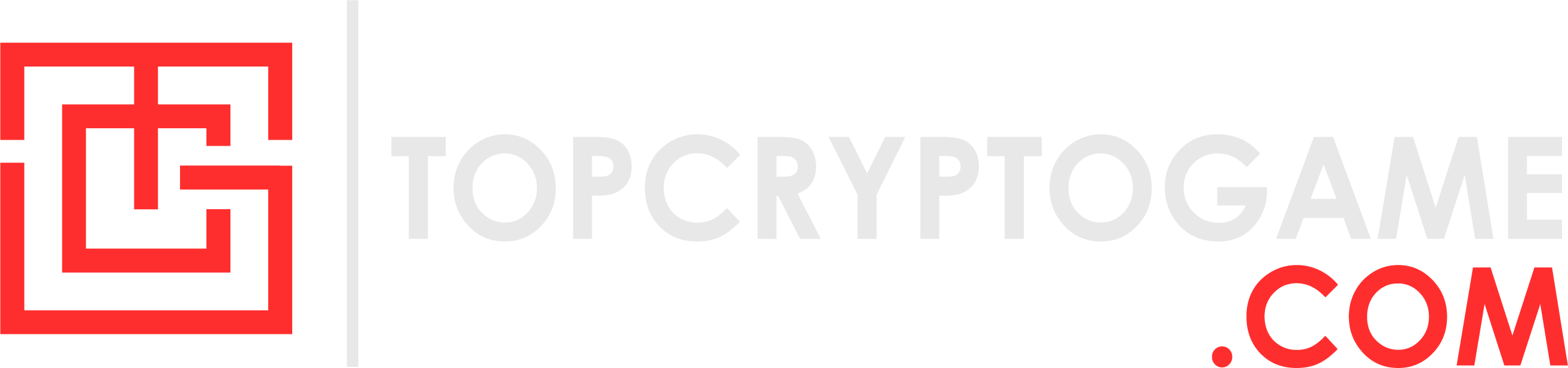Apex Legends is one of, if not the, most popular Battle Royale games on the market. It’s a free-to-play game that puts a unique twist on the generic Battle Royale gameplay. In Apex Legends, players select from a class of characters, each character having their own set of abilities, as well as an ultimate. To simplify it, think of putting League of Legends champions with guns, into a first-person shooter Battle Royale. With that being said, here’s everything you need to know about the Apex Legends file size and system requirements.
Apex Legends file size
If you’re looking to play games like Apex Legends, then you’re also going to need a decent storage device. For example, both the recommended and minimum system requirements for Apex Legends are at least 75 GB of storage, that is just to download the game from the EA app. For a better playing experience, downloading the game onto your SSD will see faster loading speeds which should improve the quality of life. No one wants a slow load time.

Although the EA app says 75 GB, we recommend having well over 100 GB of storage space on either your HDD or SSD. The reason is that Apex Legends consistently releases new patches, along with seasonal Apex Legends events, meaning you will need to download them in order to play the game on the latest patch.
Apex Legends definitely requires a medium to high-end PC if you want to play it consistently. The main issue that majority of the Apex Legends player count will have on the lower end is being able to move smoothly, while also seeing enemies from a long distance. In Apex Legends, you can go from having strong frames per second to under 60 in the blink of an eye due to the large number of players, abilities falling out of the sky, and so on. It’s also more in line with modern titles, in terms of how much storage you need for this game, along with the consistent patch updates, and new seasons which provide more content.
Apex Legends System Requirements

Image Credit: EA
Apex Legends is a visually stunning game, even if it is more of a cartoon-style artwork. All the Apex Legends game modes move at a rapid pace, with the players needing to constantly move around the map, jump between buildings, breeze through their inventory, and so on. This means not only are you going to need a solid graphics card, but you’re also going to need other strong components such as the RAM, CPU, and, as previously mentioned, the SSD/storage device.
The GPU is the main part however, with such a large number of players, and the map that needs to be rendered, you’re going to need a card that will pack a punch, while also having room so that your computer does not overheat. If you’re on the lower end, you need to try and aim for the best Apex settings that provide you with 60 FPS. It won’t be the best experience as the quality of the game and the performance may not be as smooth as you would hope, but it’s the best you’re going to do.
Here’s the Apex Legends minimum and recommended system requirements:
Minimum requirements
- OS: 64-bit Windows 10
- Processor: AMD FX 4350 or Intel Core i36300
- Memory: 6GB – DDR3 at 1333 RAM
- Graphics Card: AMD Radeon HD 7730 or NVIDIA GeForce GT 640
- DirectX: 11 or higher
- Storage (SSD/HDD): 75 GB
Recommended requirements:
- OS: 64-bit Windows 10
- Processor (CPU): Ryzen 5 CPU or Intel Core i5 3570k
- Memory (RAM): 8GB – DDR3 at 1333 RAM
- Graphics Card (GPU): AMD Radeon R9 290 or NVIDIA GeForce GTX 970
- DirectX: 11 or higher
- Storage (SSD/HDD): 75 GB
Apex Legends Cross Platform Guide: Is Apex Crossplay?Apex Legends Tips: How to get better at Apex Legends