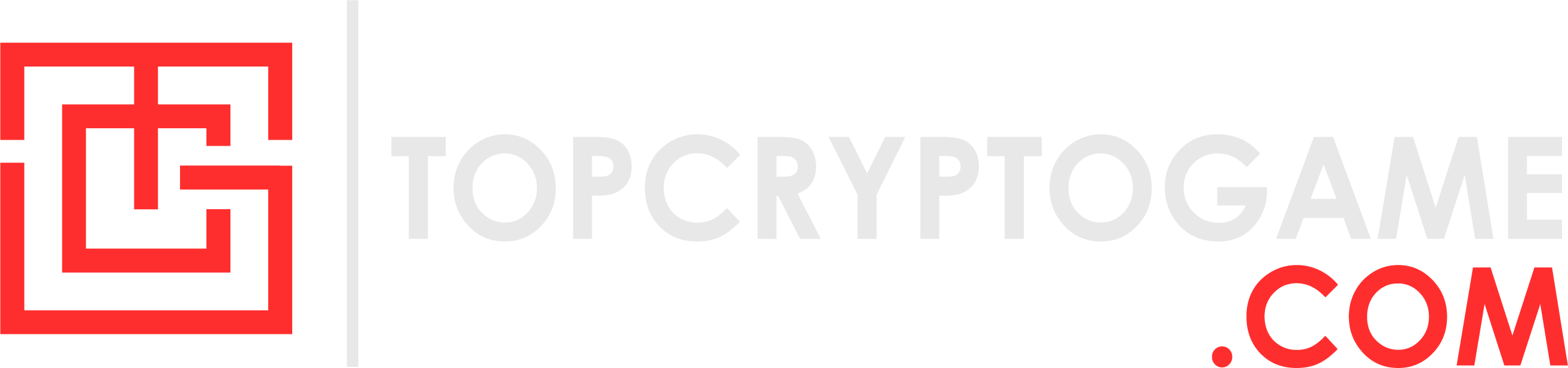Krafton has announced that its partnering with Dolby Atmos for Battlegrounds Mobile India (BGMI) to bring the immersive sound quality into the game. Here’s what you need to know about this feature including the steps to activate it.

Image Credits: Krafton
How to activate Dolby Atmos in BGMI
Currently, Dolby Atmos is only supported in the Arena modes within BGMI. The feature will likely be brought over to the other modes soon. The advantage of the Dolby Atmos is that you get an immersive sound experience which allows you to clearly pinpoint where the enemy is coming from. Thus, it provides you with a big advantage. If you want to know how to activate Dolby Atmos in BGMI on your smartphone, follow these steps:
- Firstly, make sure that your device is compatible with Dolby Atmos.
- Go to your mobile settings.
- Search for the Audio section.
- Within this search for Dolby Atmos.
- Click on Activate.
- Boot up BGMI on your device.
- Go to settings.
- Click on the graphics and audio tab.
- Click on audio and search for the Dolby Atmos Setting.
- Enable it within the game.
- Boot up Arena mode, and there you go.
We got the chance to attend the launch event for Dolby Atmos in BGMI, where we experienced the new feature in the Team Deathmatch mode in BGMI. The difference is vast. One can quite clearly hear enemies’ footsteps and their weapons being reloaded. Be sure to always use the best weapons in the game.
Dolby Atmos is one of the surround sounds features that Dolby released. In the past, multiple phones have been released with it built in. Due to this, gamers and movie watchers can experience surround sound through their mobile devices. This feature has been present for a long time in console and PC games, like Call of Duty and F1 2023. With Dolby Atmos, many sports-based and shooting games have been able to provide a realistic experience.
Now, with the release of Dolby Atmos, players will be hoping to see 120 FPS within BGMI soon too.