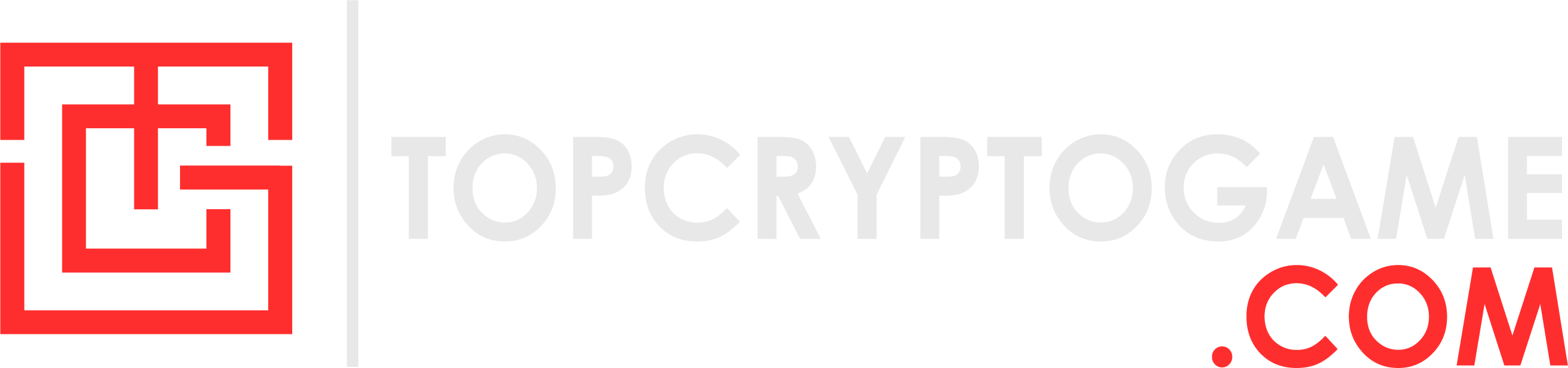Splinterlands is one of the most popular NFT games. Players are now earning the SPS (splintershards) governance token just for participating and owning assets.
A quick summary is as follows.
A year long airdrop of SPS is being deployed to Splinterlands players, which happens daily.
You can see the current day in the top right corner by clicking the SPS management icon.

Here, you can see how much SPS you are entitled to based on your player score, which includes player card ownership, DEC owned, land plots owned, skin ownership, and more.

Click the CLAIM button next to your connected wallet (default is HIVE) to secure your daily airdrop.
Use The Metaverse Exchange (easy) – gg.exchange
Visit The Metaverse Exchange and select SPS from the first dropdown.
Select the token to swap for such as Bitcoin, Ethereum, USDC and more!
Just send SPS straight from Splinterlands to the BSC exchange address provided, and add your recipient address to cash out.
This is a great way to pay yourself, or put someone else’s address as the recipient to pay them in one of the available currencies!
How to Cash Out of Splinterlands Into Bitcoin, Ethereum, Litecoin, or Other NFT Game Tokens Using Metamask (advanced)
NOTE: This seems intimidating but it’s really easy. Just stick with it!
Connect to Binance Smart Chain
SPS can operate on the Binance Smart Chain, which is essentially an Ethereum address.
We recommend using Metamask, because you can easily switch networks from the built in functionality.
You will be switching from Ethereum Mainnet to a Custom RPC which we will add as Binance Smart Chain (BSC).
1. Install Metamask
If you have not already done so to interact with the Ethereum blockchain, you must first install the Metamask wallet, which you’ll find at THIS LINK.
2. Create a Wallet
Follow the instructions provided by Metamask to create a new wallet. Make sure you write down your backup seed phrase and store it safely offline. If you already have a Metamask wallet, you can skip this step.
3. Configure Your Wallet for BSC
It is important to understand this part of the process, or you will risk losing your funds.
You will be using the same Metamask wallet to access the Binance Smart Chain instead of Ethereum Mainnet.
When you click on the Metamask Browser extension fox icon, you will see “Ethereum Mainnet” in the top middle.
- Choose NETWORKS to add a custom RPC network.
- Select ADD NETWORK and you will see 5 blank fields.
- Fill the five fields out with the following information:
Network Name: Smart Chain
New RPC URL: https://bsc-dataseed.binance.org/
ChainID: 56
Symbol: BNB
Block Explorer URL: https://bscscan.com

Add Binance Smart Chain Wallet to Splinterlands
Return to the SPS dashboard and click manage wallets, followed by Binance Smart Chain.

Open up Metamask and copy the Ethereum address you are going to use. Simply click on “Account” in the top center to copy the address
Return to Splinterlands and click Manage Wallets to add it to the wallet manager under “Binance Smart Chain.”

Now that Splinterlands knows your BSC address, you can transfer any SPS you have OUT to this address.
Click the “Transfer” button in the bottom middle of the SPS management screen.
Then, select the amount of SPS from your balance to send. I recommend doing a small amount to test it first. Click “Transfer Out” and Splinterlands will ask you to confirm sending it to your connect BSC address.

Now, you can control the SPS tokens as you wish.