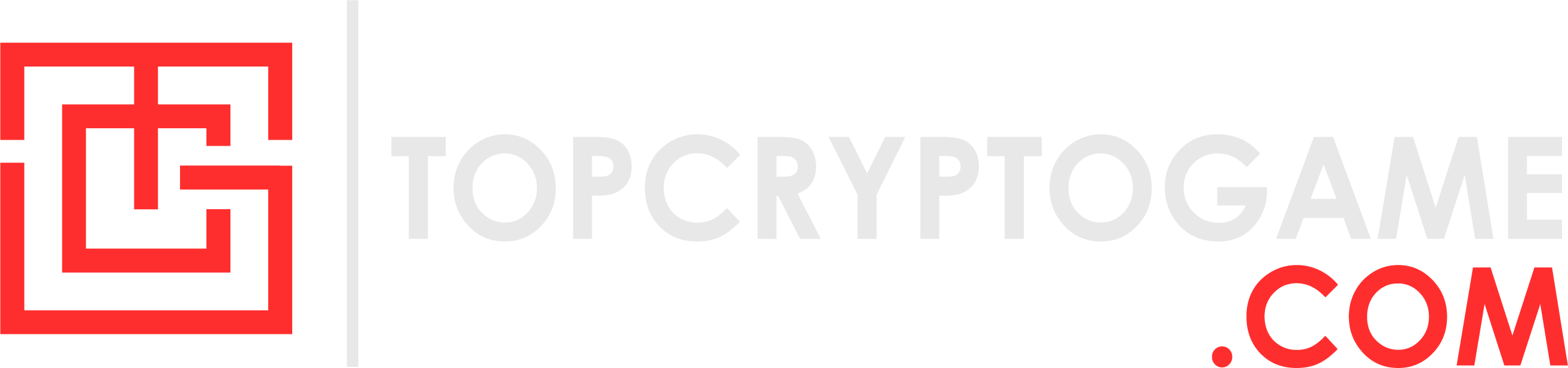Looking for how to follow people on Roblox? Similar to social media platforms, Roblox allows you to follow other players. The best part is it not only lets you keep track of their activities but also makes it easier to join their games and see their latest creations. So, if you’re on the hunt to follow a popular content creator or your best friend on Roblox, you’ve landed at the right place.
Steps to follow people on Roblox

Image credits: Esports.net
1. Login to your Roblox account.
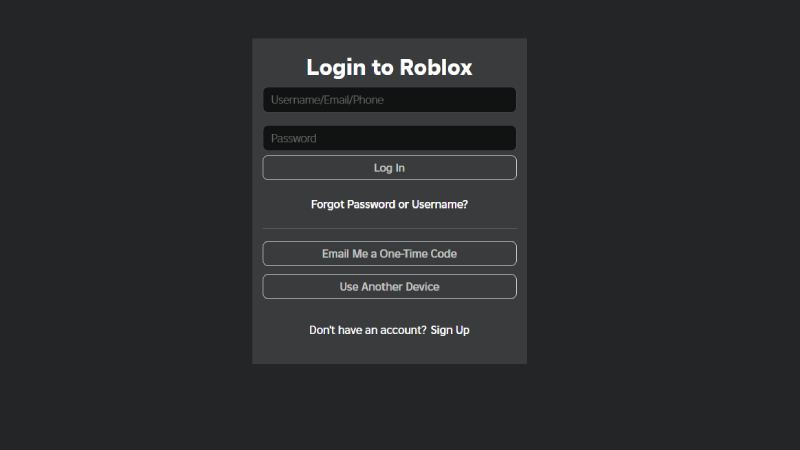
Image Credits: Esports.net
First of all, make sure you’re logged in to your Roblox account. As mentioned earlier, things work almost similarly to a social media platform, so you can’t follow someone on Roblox without having an account. Make a new one if you haven’t already or sign in to the existing one to proceed.
2. Search for the username.
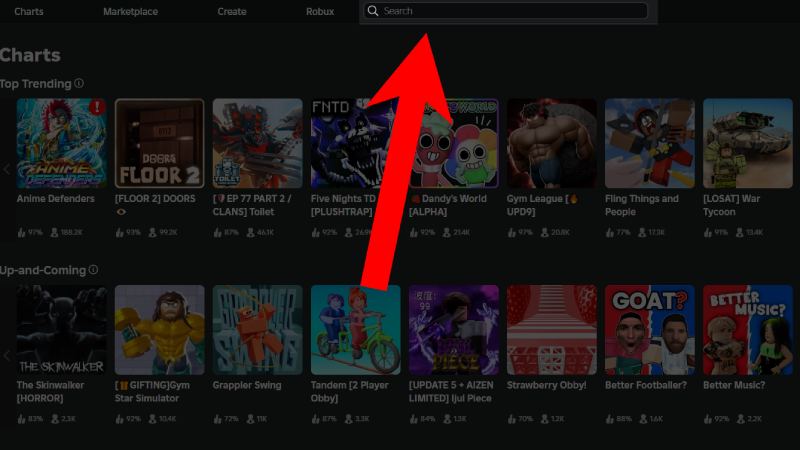
Image Credits: Esports.net
Once you have successfully signed in, it’s time to find the player’s profile you want to follow on Roblox by using the search bar at the top of the screen. Make sure you know the username of your friend otherwise you’ll be wasting your time randomly scrolling on the website. If you don’t know the username, you can also ask the players to send their profile link to directly navigate to the exact page.
3. Click the follow button.
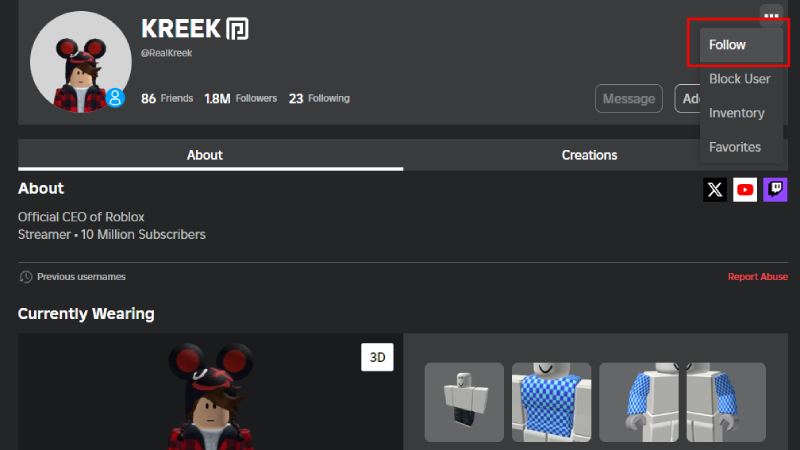
Image Credits: Esports.net
You’ve landed at the player’s profile, now what? At this point, all you have to do is press three dots right next to the player’s name and click the Follow button. If you want to unfollow them, simply press the same button again.
Following someone on Roblox offers two major benefits. First of all, their profile appears on your home screen which allows you to instantly see which Roblox game they’re playing. The second advantage is that you can join their game directly, provided they have enabled the ‘join in-experience’ setting.
Note: You will only be able to join the experience if you have the necessary permissions to join the experience.