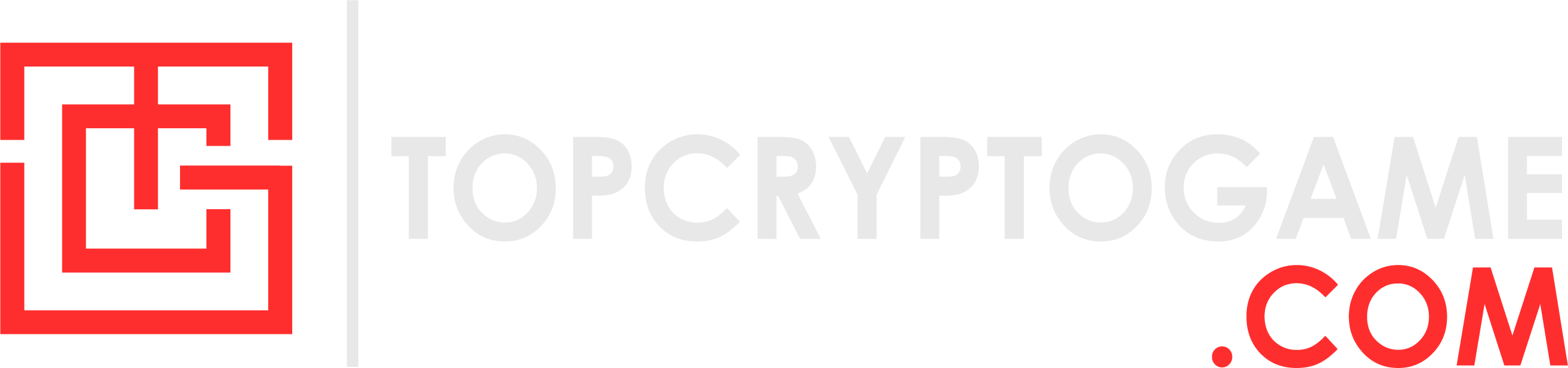VALORANT is filled to the brim with an array of pesky errors one of which is the “This Build of Vanguard is Out of Compliance.” In case you don’t know, Vanguard is the anti-cheat for VALORANT which operates with kernel-level access. In case Vanguard isn’t working properly for any reason, you’re more likely to encounter the “This Build of Vanguard is Out of Compliance” error. However, the game doesn’t particularly mention any methods to fix it, which is why we’ve got you covered with some easy ways to resolve this issue.
What causes “This Build of Vanguard is Out of Compliance” error in VALORANT

Image Credits: Riot Games
Riot Games has announced that VALORANT’s anti-cheat system, Vanguard, now requires users to enable both Trusted Platform Module (TPM) and Secure Boot in their system’s BIOS. Players may encounter the “This Build of Vanguard is Out of Compliance” error code when trying to launch the game if either feature is disabled. This issue is more common among Windows 11 users so those still using Windows 10 are less likely to experience it.
How to fix the “This Build of Vanguard is Out of Compliance” error in VALORANT?
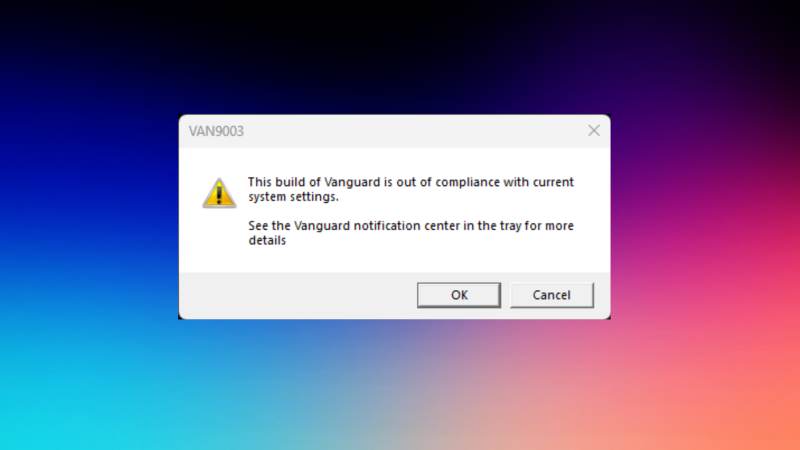
Image Credits: Esports.net
Enable TPM
The best way to fix this error is by enabling Trusted Platform Module (TPM) and Secure Boot security features in your system BIOS. Before you proceed, keep in mind that BIOS is a critical part of your system which means a faulty setting can brick your entire rig. So, proceed with caution if you haven’t tinkered with BIOS settings before.
Check VGC service
If the first method didn’t work, don’t worry. Check if the VGC service is set to automatic by following these steps:
- Type ‘services’ in the search bar and select the top result.
- Look for the ‘VGC’ service, right-click on it, select ‘Properties,’ and change the startup type to ‘Automatic.’
- Click ‘Apply’ and ‘OK,’ restart your PC, and cross your fingers as you check if the error is fixed.
You can also use this method to get rid of the infamous VAN 84 error.
Repair game files
Corrupted or missing files are one of the most common reasons for this issue. Thankfully, you don’t have to re-download the entire set of files. Instead, you can use the Repair feature within the Riot client which allows you to scan the entire folder and replace those core files. If you’re confused, simply follow these steps:
- Open the Riot client and click on your profile.
- Select the VALORANT tab from the list.
- Hit the Repair button.